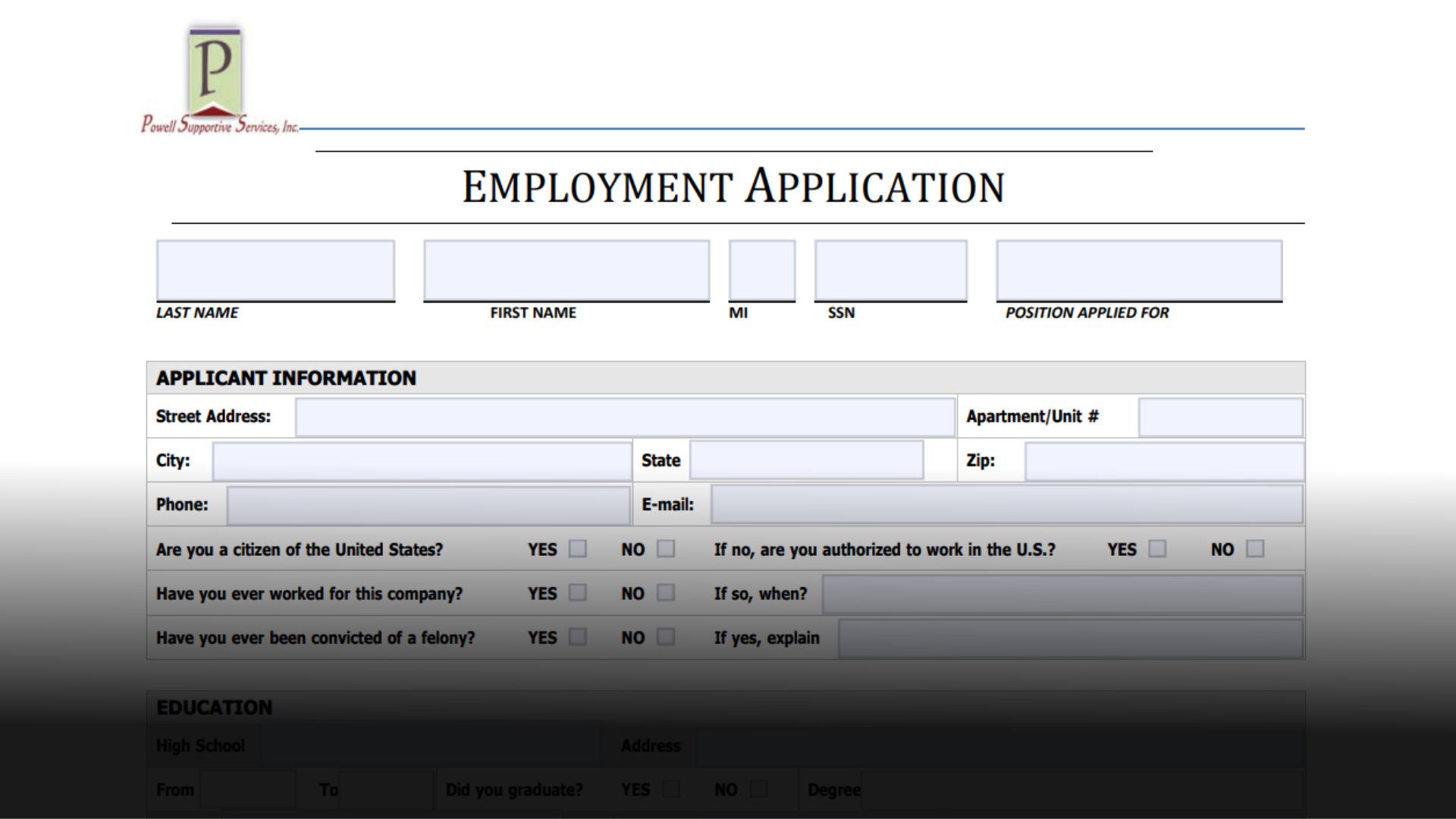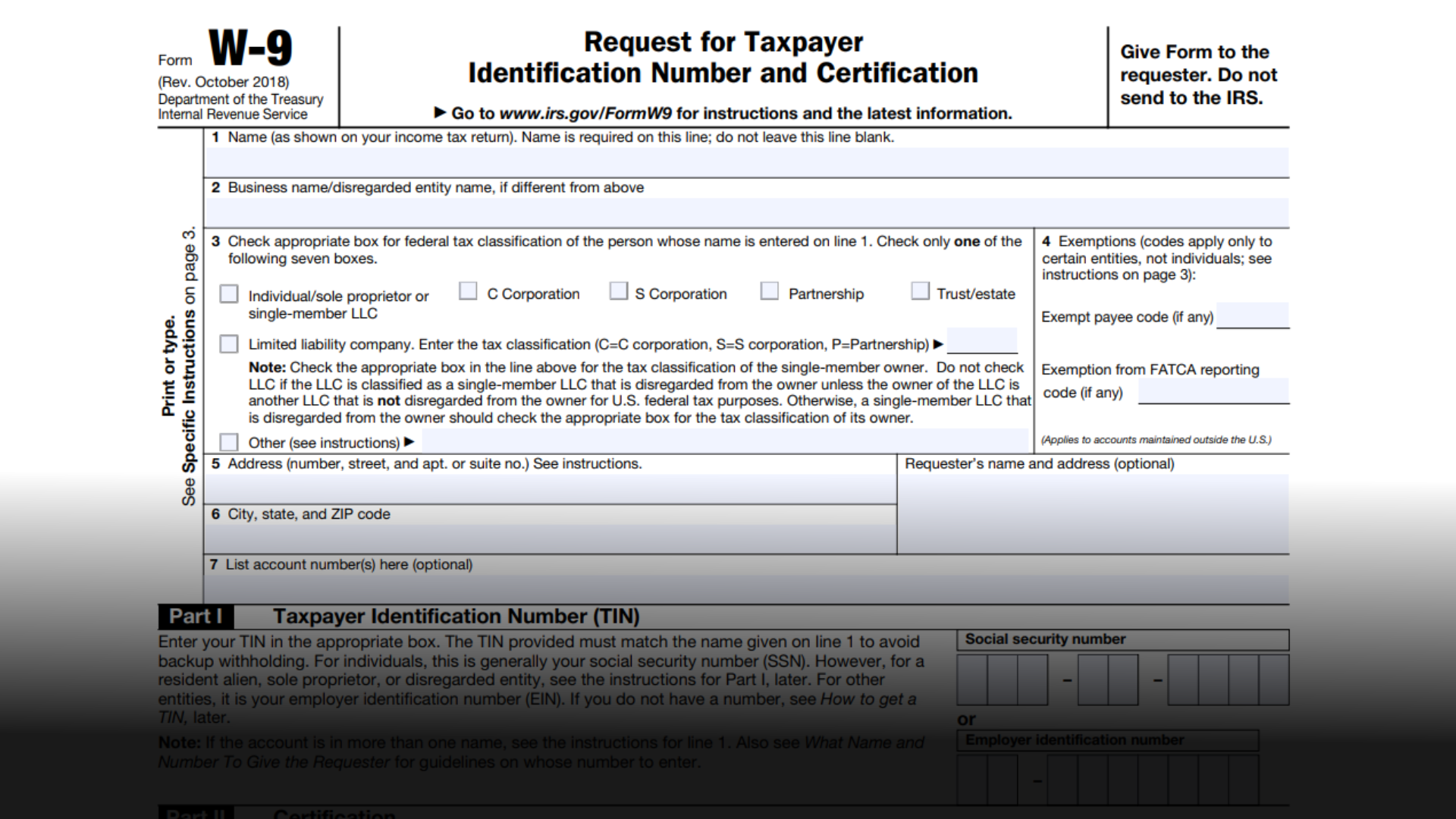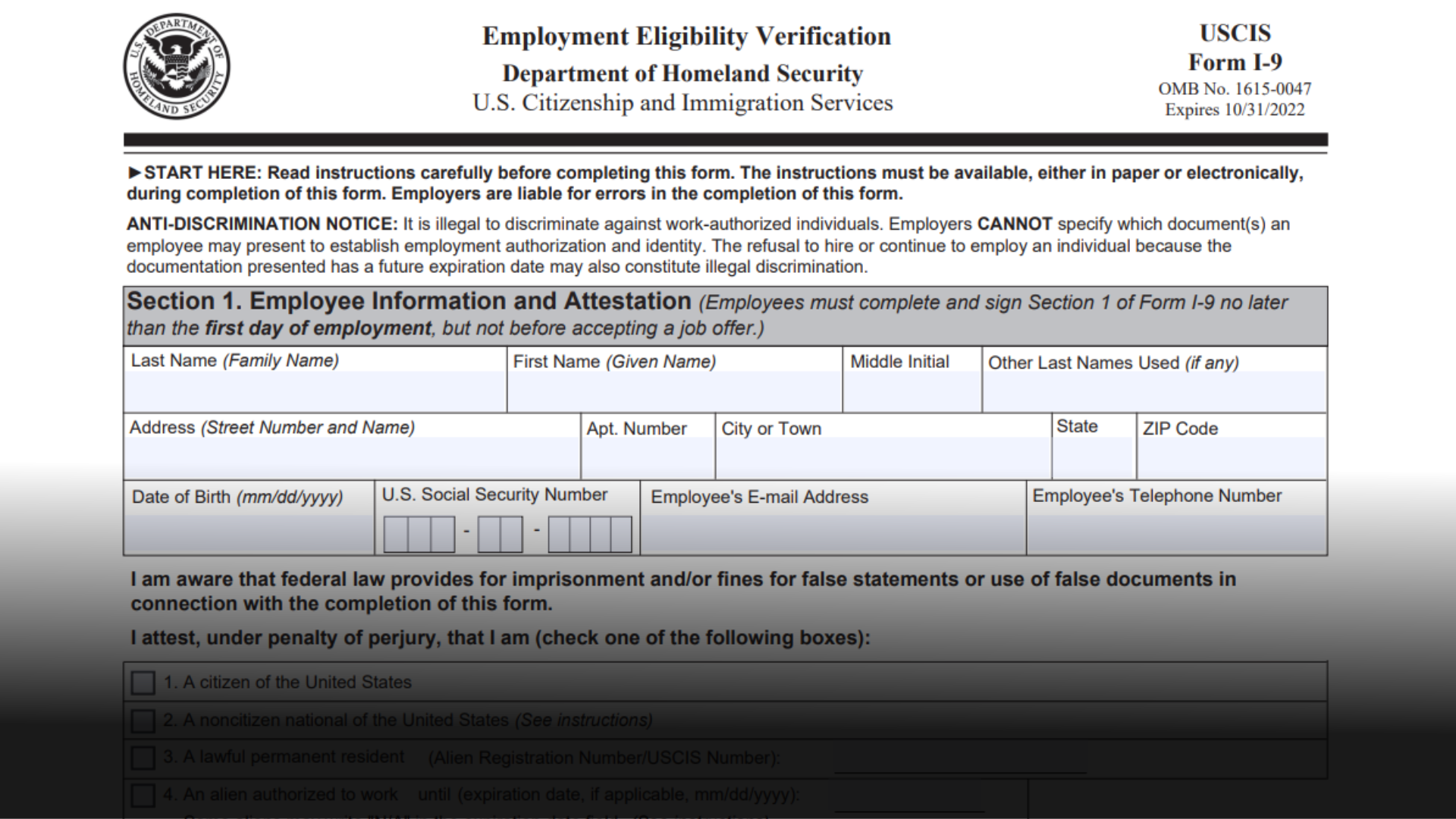Powell Supportive Services - Homemaker
Powell Supportive Services Employment Application
Instructions in Filling Out
the Form:
- Click the "Fill Out Form" button on the second column.
- Completely fill out the form and select "With Changes" on the download options.
- Upload the PDF file on the form located in the third column.
Request for Taxpayer Identification Number and Certification
Instructions in Filling Out
the Form:
- Click the "Fill Out Form" button on the second column.
- Completely fill out the form and select "With Changes" on the download options.
- Upload the PDF file on the form located in the third column.
Employment Eligibility Verification
Instructions in Filling Out
the Form:
- Click the "Fill Out Form" button on the second column.
- Completely fill out the form and select "With Changes" on the download options.
- Upload the PDF file on the form located in the third column.
Our Location